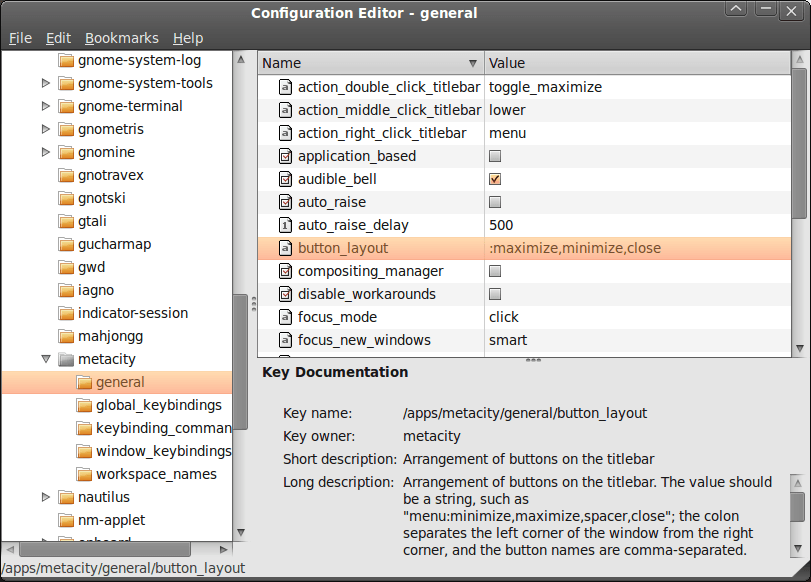24th June 2007 When I wrote about tidying dynamic URL’s a little while back, I had no inkling that that would be a second part to the tale. My discovery of mod_rewrite, an Apache module that facilitates URL translation. The effect is that one URL is presented to the user in the browser address bar, and the exact same URL is also seen by search engines, while another is passed to the server for processing. It might sound like subterfuge but it works very well once you manage to get it set up properly. The web host for my hillwalking blog/photo gallery has everything configured such it is ready to go but the same did not apply to the offline Apache 2.2.x server that I have going on my own Windows XP box. There were two parts to getting it working there:
- Activating mod-rewrite on the server: this is as easy as uncommenting a line in the httpd.conf file for the site (the line in question is: LoadModule rewrite_module modules/mod_rewrite.so).
- Ensuring that the .htaccess file in the root of the web server directory is active. You need to set the values of the AllowOverride directives for the server root and CGI directories to All so that .htaccess is active. Not doing it for the latter will result in the an error beginning with the following: Options FollowSymLinks or SymLinksIfOwnerMatch is off which implies that RewriteRule directive is forbidden. Having Allow from All set for the required directories is another option to consider when you see errors like that.
Once you have got the above sorted, adding this line to .htaccess: RewriteEngine On. Preceding it with an Options directive to ensure that FollowSymLinks and SymLinksIfOwnerMatch are switched on does no harm at all and may even be needed to get things running. That done, you can set about putting mod_write to work with lines like this:
RewriteRule ^pages/(.*)/?$ pages.php?query=$1
The effect of this is to take http://www.website.com/pages/input and convert it into a form for action by the server; in this case, that is http://www.website.com/pages.php?query=input. Anything contained by a bracket is assigned to the value of a system-named variable. If you have several bracketed sections, they are assigned to sequentially numbered variables as follows: $1 for the first, $2 for the second and so on. It’s all good stuff when you get it going and not only does it make things look much neater but it also possesses an advantage when it comes to future-proofing too. Web addresses can be kept constant over time, even if things change behind the scenes. It means that returning visitors will find what they saw the last time that they visited and surely must ensure good karma in eyes of those all important search engines.
11th June 2019 On checking the Site Health page of a WordPress blog, I saw errors that pointed to a problem with its SSL set up. The www subdomain was not included in the site’s certificate and was causing PHP errors as a result though they had no major effect on what visitors saw. Still, it was best to get rid of them so I needed to update the certificate as needed. Execution of a command like the following did the job:
sudo certbot --expand -d existing.com,www.example.com
Using a Let’s Encrypt certificate meant that I could use the certbot command since that already was installed on the server. The --expand and -d switches ensured that the listed domains were added to the certificate to sort out the observed problem. In the above, a dummy domain name is used but this was replaced by the real one to produce the desired effect and make things as they should have been.
10th October 2020 There are times when blogs cease to exist and the only place to find the content is on the Wayback Machine. Even then, it is in danger of being lost completely. One such example is the subject of this post.
Though this website makes use of the facilities of Cloudflare for various functions that include the blocking of image hotlinking, the same outcome can be achieved using .htaccess files on Apache web servers. It may work on Nginx to a point too but there are other configuration files that ought to be updated instead of using a .htaccess when some frown upon the approach. In any case, the lines that need adding to .htaccess are listed below though the web address needs to include your own domain in place of the dummy example provided:
RewriteEngine on
RewriteCond %{HTTP_REFERER} !^$
RewriteCond %{HTTP_REFERER} !^http://(www\.)?yourdomain.com(/)?.*$ [NC]
RewriteRule .*\.(gif|jpe?g|png|bmp)$ [F,NC]
The first line turns on the mod_rewrite engine and you may have that done anyway. Of course, the module needs enabling in your Apache configuration for this to work and you have to be allowed to perform the required action as well. This means changing the Apache configuration files. The next pair of lines look at the HTTP referer strings and the third one only allows images to be served from your own web domain and not others. To add more, you need to copy the third line and change the web address accordingly. Any new lines need to precede the last line that defines the file extensions that are to be blocked to other web addresses.
RewriteEngine on
RewriteCond %{HTTP_REFERER} !^$
RewriteCond %{HTTP_REFERER} !^http://(www\.)?yourdomain.com(/)?.*$ [NC]
RewriteRule \.(gif|jpe?g|png|bmp)$ /images/image.gif [L,NC]
Another variant of the previous code involves changing the last line to display a default image showing others what is happening. That may not reduce the bandwidth usage as much as complete blocking but it may be useful for telling others what is happening.
12th July 2014 
While I never have been a home user of refurbished or second hand kit, there are those who do and there do appear to be some bargains to be had. For some reason, I get the sense that computing and photographic hardware seems to heading more upmarket as time goes on so it may be that this becomes the only way of getting cheaper computers unless you stick with Chromebooks and their like. Interestingly, the now defunct Micro Mart magazine did a feature on the subject and even Apple has legitimised the idea with its presence.
Manufacturers
Apple
With the premium reputation that Apple has, the chance of bagging any sort of a bargain from them is too good to overlook and they have had a refurbished goods store for longer than many. There are no iPhones here but Macs, iPads and iPods are made available in this way so it is worth a look. The chance of a cheaper Mac of some sort is a tempting idea.
Dell
A colleague of mine at work swears by this so much that it is where he looked when buying a laptop for his father. There are home and business sections too so even servers are available along with laptop and desktop PC’s as well as tablets.
Resellers
eBuyer
This is a computer kit reseller who I have never used so far but there have been qualms expressed about their customer service. Like many, they too have a clearance section so it may be worth a look if fancy taking a little risk.
Morgan
The mainstay of this lot are pre-used computers and they have been around a while too, even if they disappeared from the web for a while at one stage. They also had a shop near Manchester’s Piccadilly train station though I am left wondering if any of the apparent bargains tempted anyone.
Specialists
Giga Refurb
MicroDream
Pure IT Refurbished
Tier1online.com
Itzoo
These have the quality of their work approved by Microsoft themselves so there should be some confidence here. With Microsoft having put Windows XP out to grass, Windows 7 is being promoted on machines with at least Intel Core 2 Duo CPU’s and prices can be very reasonable too.
24th August 2015 Having found myself looking for this from time to time, here is a table of ASCII characters and their representation in decimal, hexadecimal and octal forms together with the corresponding HTML entities. The first on the list are various non-printing characters and I have found myself using the TAB one in programming quiet often over the years. Currently, only the core ASCII characters appear but those from the extended set may be added later.
| Decimal | Hexadecimal | Octal | Character | HTML |
|---|
| 0 | 0 | 000 | NUL (null) | |
| 1 | 1 | 001 | SOH (start of heading) | |
| 2 | 2 | 002 | STX (start of text) | |
| 3 | 3 | 003 | ETX (end of text) | |
| 4 | 4 | 004 | ETX (end of transmission) | |
| 5 | 5 | 005 | ENQ (enquiry) | |
| 6 | 6 | 006 | ACK (acknowledge) | |
| 7 | 7 | 007 | BEL (bell) | |
| 8 | 8 | 010 | BS (backspace) | |
| 9 | 9 | 011 | TAB (horizontal tab) | |
| 10 | A | 012 | LF (NL line feed, newline) | |
| 11 | B | 013 | VT (vertical tab) | |
| 12 | C | 014 | FF (NP form feed, new page) | |
| 13 | D | 015 | CR (carriage return) | |
| 14 | E | 016 | SO (shift out) | |
| 15 | F | 017 | SI (shift in) | |
| 16 | 10 | 020 | DLE (data link escape) | |
| 17 | 11 | 021 | DC1 (device control 1) | |
| 18 | 12 | 022 | DC2 (device control 2) | |
| 19 | 13 | 023 | DC3 (device control 3) | |
| 20 | 14 | 024 | DC4 (device control 4) | |
| 21 | 15 | 025 | NAK (negative acknowledge) | |
| 22 | 16 | 026 | SYN (synchronous idle) | |
| 23 | 17 | 027 | ETB (end of transmission block) | |
| 24 | 18 | 030 | CAN (cancel) | |
| 25 | 19 | 031 | EM (end of medium) | |
| 26 | 1A | 032 | SUB (substitution) | |
| 27 | 1B | 033 | ESC (escape) | |
| 28 | 1C | 034 | FS (file separator) | |
| 29 | 1D | 035 | GS (group separator) | |
| 30 | 1E | 036 | RS (record separator) | |
| 31 | 1F | 037 | US (unit separator) | |
| 32 | 20 | 040 | space |   |
| 33 | 21 | 041 | ! | ! |
| 34 | 22 | 042 | “ | " |
| 35 | 23 | 043 | # | # |
| 36 | 24 | 044 | $ | $ |
| 37 | 25 | 045 | % | % |
| 38 | 26 | 046 | & | & |
| 39 | 27 | 047 | ‘ | ' |
| 40 | 28 | 050 | ( | ( |
| 41 | 29 | 051 | ) | ) |
| 42 | 2A | 052 | * | * |
| 43 | 2B | 053 | + | + |
| 44 | 2C | 054 | , | , |
| 45 | 2D | 055 | -- | - |
| 46 | 2E | 056 | . | . |
| 47 | 2F | 057 | / | / |
| 48 | 30 | 060 | 0 | 0 |
| 49 | 31 | 061 | 1 | 1 |
| 50 | 32 | 062 | 2 | 2 |
| 51 | 33 | 063 | 3 | 3 |
| 52 | 34 | 064 | 4 | 4 |
| 53 | 35 | 065 | 5 | 5 |
| 54 | 36 | 066 | 6 | 6 |
| 55 | 37 | 067 | 7 | 7 |
| 56 | 38 | 070 | 8 | 8 |
| 57 | 39 | 071 | 9 | 9 |
| 58 | 3A | 072 | : | : |
| 59 | 3B | 073 | ; | ; |
| 60 | 3C | 074 | < | < |
| 61 | 3D | 075 | = | = |
| 62 | 3E | 076 | > | > |
| 63 | 3F | 077 | ? | ? |
| 64 | 40 | 100 | @ | @ |
| 65 | 41 | 101 | A | A |
| 66 | 42 | 102 | B | B |
| 67 | 43 | 103 | C | C |
| 68 | 44 | 104 | D | D |
| 69 | 45 | 105 | E | E |
| 70 | 46 | 106 | F | F |
| 71 | 47 | 107 | G | G |
| 72 | 48 | 110 | H | H |
| 73 | 49 | 111 | I | I |
| 74 | 4A | 112 | J | J |
| 75 | 4B | 113 | K | K |
| 76 | 4C | 114 | L | L |
| 77 | 4D | 115 | M | M |
| 78 | 4E | 116 | N | N |
| 79 | 4F | 117 | O | O |
| 80 | 50 | 120 | P | P |
| 81 | 51 | 121 | Q | Q |
| 82 | 52 | 122 | R | R |
| 83 | 53 | 123 | S | S |
| 84 | 54 | 124 | T | T |
| 85 | 55 | 125 | U | U |
| 86 | 56 | 126 | V | V |
| 87 | 57 | 127 | W | W |
| 88 | 58 | 130 | X | X |
| 89 | 59 | 131 | Y | Y |
| 90 | 5A | 132 | Z | Z |
| 91 | 5B | 133 | [ | [ |
| 92 | 5C | 134 | \ | \ |
| 93 | 5D | 135 | ] | ] |
| 94 | 5E | 136 | ^ | ^ |
| 95 | 5F | 137 | _ | _ |
| 96 | 60 | 140 | ` | ` |
| 97 | 61 | 141 | a | a |
| 98 | 62 | 142 | b | b |
| 99 | 63 | 143 | c | c |
| 100 | 64 | 144 | d | d |
| 101 | 65 | 145 | e | e |
| 102 | 66 | 146 | f | f |
| 103 | 67 | 147 | g | g |
| 104 | 68 | 150 | h | h |
| 105 | 69 | 151 | i | i |
| 106 | 6A | 152 | j | j |
| 107 | 6B | 153 | k | k |
| 108 | 6C | 154 | l | l |
| 109 | 6D | 155 | m | m |
| 110 | 6E | 156 | n | n |
| 111 | 6F | 157 | o | o |
| 112 | 70 | 160 | p | p |
| 113 | 71 | 161 | q | q |
| 114 | 72 | 162 | r | r |
| 115 | 73 | 163 | s | s |
| 116 | 74 | 164 | t | t |
| 117 | 75 | 165 | u | u |
| 118 | 76 | 166 | v | v |
| 119 | 77 | 167 | w | w |
| 120 | 78 | 170 | x | x |
| 121 | 79 | 171 | y | y |
| 122 | 7A | 172 | z | z |
| 123 | 7B | 173 | { | { |
| 124 | 7C | 174 | | | | |
| 125 | 7D | 175 | } | } |
| 126 | 7E | 176 | ~ | ~ |
| 127 | 7F | 177 | DEL |  |
12th November 2012 If you had asked me about getting two or more graphs on a page using SAS/GRAPH procedures, I might have suggested PROC GREPLAY as the means to achieve it. However, I recently came across another way to do the same thing by using ODS. It helped that the graphs were being produced using the PDF destination because I don’t think that what follows will work with the RTF one.
For this three plots on a page example, I first set the orientation to landscape so that the plots can be arranged side by side in a single row:
options orientation=landscape;
Next, the PDF destination was opened with page breaks turned off for the required output file using the STARTPAGE option:
ods pdf file="c:\test.pdf" startpage=off;
The listing destination was turned off as well since it is not needed:
ods listing close;
With that complete, a page or region break gets inserted. This could have been repeated before every procedure to get it popped into the next region on the page but that is the default behaviour for any extra procedural step so it wasn’t needed.
ods pdf startpage=now;
Then, the ODS LAYOUT feature is started so that the layout can be defined on the page:
ods layout start;
For the first plot and the one at the left of the triptych, a region was defined absolutely (grid layouts are available but I didn’t make use of them here) using ODS REGION. Since all plots were to be of the same size, the width was defined as being a third of the page and the bottom left hand corner of the region defined to be the same as that of the plot area on the page. Titles and footnotes usefully lie outside this region in the way that SAS arranges things so there is no further messing. With the region define, it’s a matter of running the required SAS/GRAPH procedure. In my case, this was GPLOT but I am certain that others would work as well. The height was defined as the full possible plot height. This could have a use if I wanted more than one row of graphs on a page with a trellis plot being an example of that sort of arrangement.
ods region x=0pct y=0pct width=33pct height=100pct;
<< SAS/GRAPH Procedure >>
For the middle plot, the starting position is moved a third of the way along the page while the section area has the same dimensions as before. Using percentages in these definitions does make their usage easier.
ods region x=33pct y=0pct width=33pct height=100pct;
<< SAS/GRAPH Procedure >>
Lastly, the right-hand plot has a starting position two-thirds of the width of the page and the other dimensions are as per the other panels:
ods region x=66pct y=0pct width=33pct height=100pct;
<< SAS/GRAPH Procedure >>
With the last graph created, it is time to close ODS LAYOUT and the PDF destination. Then, the listing destination is reopened again.
ods layout end;
ods pdf close;
ods listing;
Update 2012-12-08: Since writing the above, I have learned that ODS LAYOUT and ODS REGION have yet to become production features of SAS with 9.3 as the latest version. However, I have encountered an alternative that uses the STARTPAGE=NEVER ODS PDF option to turn off page breaks and GOPTIONS statements to control the regions occupied by plots. It’s Sample 48569 on the SAS website. Having a production equivalent is better since pre-production features are best avoided in production code. If I had realised the status, I would have used PROC GREPLAY to achieve what I needed to do.
6th March 2010 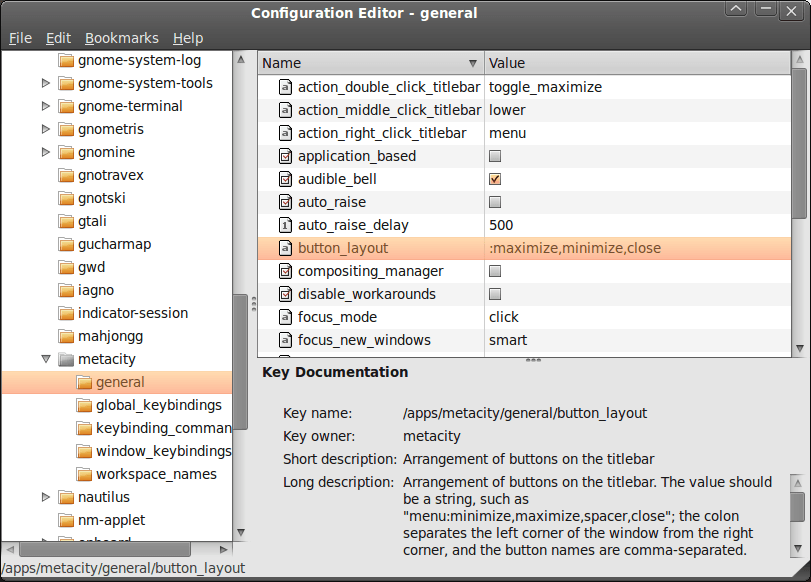
A recent look at how Ubuntu 10.04 development is getting on confronted me with an interface situation to which I am not accustomed: title bar buttons at the left. The usual combination of buttons for maximisation, minimisation and closure were there in their usual order but at the left of the window. While this is the where you find them on OS X, I prefer the Windows convention and placed them to the right again.
To achieve that end, I ran gconf-editor from the command line using my usual user account (not sudo; that doesn’t seem to work) and made my way to apps -> metacity -> general. Once there, I sought out the button_layout property and moved the colon in the value from the left to the right. In other words, I started with this:
maximize,minimize,close:
and changed it to this (note the position of the colon in the actual string):
:maximize,minimize,close
If you ever find yourself wanting to change things from the Windows convention to the Apple one, just reverse what I did. As an aside, you also can swap the button order too if you like. After all, it’s just a text field that you can edit and the screen immediately refreshes when you hit the Return key after completing the edit.
As a more general observation, if Ubuntu 10.04 does come out using the OS X convention for title bar button placement, I could see others like wanting it changed back and that’s why I am sharing it here. Surprising users in this way, especially after the 9.10 release’s attracting some adverse comments, would not be all that advisable. The issue may be easy to address, but that’s small comfort when you release how easily users are discouraged.
Nevertheless, 10.04 is an LTS release and what I have seen so far looks polished; there may be no splash screen at boot and shutdown time for what I am running (I am sticking with acquiring upgrades every so often instead of periodic re-installation from a new disk image) but that’s a minor matter.
For the sake of not turning over the apple cart, I may have left off VirtualBox Additions and things look steady enough so far. In fact, I am writing these words using Firefox 3.6 on there. Accompanying that is OpenOffice 3.2, but things do not look so different apart from these, a reassuring observation. While there may be an emphasis on purple in the colour scheme at the time of writing, that could change yet. 9.10’s course had plenty of that so I am willing to be patient. After all, there’s more than a month to go, yet before the final cut is available for general use.
17th April 2009 There cannot be too many Linux users who go out and partner a Microsoft keyboard with their system but my recent cable-induced mishap has resulted in exactly that outcome. Keyboards are such standard items that it is not so possible to generate any excitement about them, apart from RSI-related concerns. While I wasn’t about to go for something cheap and nasty that would do me an injury, going for something too elaborate wasn’t part of the plan either, even if examples of that ilk from Microsoft and Logitech were sorely tempting.
Shopping in a bricks and mortar store like I was has its pluses and its minuses. The main plus points are that you see and feel what you are buying with the main drawback being that the selection on offer isn’t likely to be as extensive as you’d find on the web, even if I was in a superstore. Despite the latter, there was still a good deal available. There were PS/2 keyboards for anyone needing them but USB ones seemed to be the main offer with wireless examples showcased too. Strangely, the latter were only available as kits with mice included, further adding to the cost of an already none too cheap item. The result was that I wasn’t lured away from the wired option.
I didn’t emerge with what would have been my first choice because that was out of stock but that’s not to say that what I have doesn’t do the job for me. Key action is soft and cushioned rather than clicky like that to which I am accustomed; some keyboards feel like they belong on a laptop but not this one. There are other bells and whistles too with a surprising number of them working. The calculator and email buttons number among these along with the play/pause, back and forward ones for a media player; I am not so convinced about the volume controls though an on-screen indicator does pop up. You’d expect a Microsoft item to be more Windows specific than others but mine works as well as anything else in the Ubuntu world and I have no reason to suspect that other Linux distros would spurn it either. Keyboards are one of those “buy-it-and-forget-it” items and the new arrival should be no different.
28th March 2007 Last night, I sat through part of Adobe’s CS3 launch and must admit that I came away intrigued. Products from the Macromedia stable have been very much brought under the Adobe umbrella and progressed to boot. One of these that attracts my interest in Dreamweaver and Adobe is promoting its AJAX capabilities (using the Spry library), its browser compatibility checking facility and integration with Photoshop, among other things. Dreamweaver’s CSS support also gets taken forward. In addition, Dreamweaver can now integrate with Adobe Bridge and Adobe Device Central. The latter allows you to preview how your site might look on a plethora of WAP-enabled mobile phones while the latter, unless I have been missing something, seems to have become a media manager supporting all of CS3 and not just Photoshop.
Speaking of Photoshop, this now gets such new features as smart filters, I think of these as adjustment layers for things like sharpening, monochrome conversion and much more. Raw image processing now has a non-destructive element and Photoshop Lightroom is being touted as a companion for the main Photoshop. Speaking of new additions to the Photoshop family, there is a new Extended edition for those working with digital imaging with a 3D aspect and this is targeted at scientists, engineers, medical professionals and others. It seems that data analysis and interpretation is becoming part of the Photoshop remit now as well.
Dreamweaver and Photoshop are the components of the suite in which I have most interest but I also note that Contribute now has blogging capabilities; it would be interesting to see how these work, especially given Word 2007’s support for blogging tools like WordPress and Blogger. Another member of note is Version Cue, adding version control to the mix and making CS3 more like a group of platforms than collections of applications.
Unsurprisingly, the changes are rung out for the rest of the suite with integration being a major theme and this very much encompasses Flash too. The sight of an image selection being copied straight into Dreamweaver was wondrous in its own way and rendering of Photoshop files into 3D images was also something to behold. The latter was used to demonstrate the optimisations that have been added for the Mac platform, a major selling point apparently.
I suppose that the outstanding question is this: do I buy into all of this? It’s a good question because the computer enthusiast seems to be getting something of a sidelining lately. And that seems to the impression left by Windows Vista in its giving the appearance that Microsoft is trying to be system administrator to the world. There is no doubt but CS3 is very grown up now and centred around work flows and processes. These have always been professional tools and the present level of sophistication and pricing* very much reflects this. That said, enthusiasts like me have been known to use them too, at least for learning purposes. The latter point may yet cause me to get my hands on Photoshop CS3 with its powerful tools for digital imaging but Dreamweaver is another story. It doesn’t fit what how I work now so this is an upgrade that I may give a miss, as impressive as it looks. For a learning experience, I might download a demo but that would a separate matter from updating my web presence. This time next month may tell a tale…
*Pricing remains the bugbear for the U.K. market that it always has been. At the present exchange rates, we should be getting a much better deal on Adobe products that we do. For instance, Amazon.com has the Web Premium CS3 suite from Macromedia Studio 8 priced at $493.99 while it is £513.99 on Amazon.co.uk. Using the exchange rate current as I write this, £1 buying $1.96605, the U.K. price is a whopping $1010.53 in U.S. terms. To me, this looks like price gouging and Microsoft has been slated for this too. I wonder what will be said to Adobe on this one.
5th September 2007 Mapping network drives in Windows usually involves shuffling through Explorer menus. There is another way that I consider to be neater: using the Windows command line ("DOS" to some). The basic command for creating a mapping goes like this:
net use w: \\yourserver.address
To ensure persistence of the mapping across different Windows sessions, use this:
net use w: \\yourserver.address /persistent:yes
Here’s how to set up a mapping that logs in as a different user:
net use w: \\yourserver.address password /user:you
The above can include domain information as well and in a number of different forms: domain\username is one.
To delete a mapping, try this:
net use w: /delete
List all existing mappings:
net use
This is a flavour of what is available and Microsoft does provide documentation. Issuing the following command will bring some of that on the command line:
net help use